AmYourGuide Cookie Policy
Published: December 1, 2017
The following cookie policy describes the contents of the cookies that will be generated when using the AmYourGuide site and the purpose of their use.
This cookie policy applies to all AmYourGuide (ManGuider company's website) services and its mobile apps.
A cookie is a very small text file that is stored on your computer when you visit a website.
We use cookies to identify your computer so that we can adjust your experience, track your purchases, and remember how much of your commercial activities you made on AmYourGuide.
With cookies, you can see if someone is aware of your device and wants to connect to the AmYourGuide website to sign in with the same account on another device.
Cookies also allow AmYourGuide to easily share content and display relevant ads to users.
By using or accessing the AmYourGuide website, you agree to the following use of AmYourGuide's cookies:
You can disable cookies that are already stored on your computer, but this may cause our website not to function in full scale.
AmYourGuide uses cookies for a variety of purposes to enhance your online experience and for analysis and marketing.
With Cookies, this website will:
- Remember that users are interested in certain commercial activity.
- Remember how far users went in terms of ordering.
- Remember that users are currently logged in.
We use Cookies to:
- Analyze user activity to improve AmYourGuide website services.
- Save specific user preferences on the AmYourGuide website.
- Associate user activity with the third-party website that referred the user to our AmYourGuide website, or to associate user - activity that AmYourGuide referred to a third-party website.
This website will:
- Offer live chat support.
- Allows users to share pages with other social networks.
This website will not:
- Share your personal information with third parties.
Unless the user removes cookies from the browser:
- Provide content and ads tailored to the user's interests.
- Report advertising activity to advertisers and AmYourGuide websites that host your ads.
- Website and app operators to inform you of your activity
- Detect specific risk activities to protect users and affiliates
Types of cookies:
- Session Cookie is a temporary cookie that remains in the browser's cookie file until you leave the AmYourGuide website.
- AmYourGuide uses session cookies to keep track of the total number of visitors to the website but will be counted anonymously at that time. This is because cookies do not have users’ personal data.
- Persistent cookies are kept in the browser's cookie file for a long time.
- In addition, for the case users return to AmYourGuide, AmYourGuide may use cookies to help the computer remember the user for better service.
- We may associate personal information with a cookie file in those instances.
Delete cookies:
- If you do not wish to receive a cookie or if you wish to set your browser to notify you when you receive a cookie, using the options in your web browser, you can easily delete any cookies that have been installed in the cookie folder of your browser.
- Please check the browser’s cookie settings support pages to confirm the most up-to-date instructions.
- For your easy deletion of Cookies, please see below descriptions.
Microsoft Internet Explorer 6.0, 7.0, 8.0, 9.0, 10.0
- Click on ‘Tools’ at the top of your browser window and select ‘Internet Options’
- In the options window navigate to the ‘Privacy’ tab
- To enable cookies: Set the slider to ‘Medium’ or below
- To disable cookies: Move the slider to the top to block all cookies
- Note there are various levels of cookie enablement and disablement in Explorer. For more information on other cookie settings offered in Internet Explorer, refer to the following page from Microsoft: https://support.microsoft.com/en-us/help/17442/windows-internet-explorer-delete-manage-cookies
Microsoft Internet Explorer 11 for Windows 10
- Click on ‘Tools’ at the top of your browser window and select ‘Internet Options’
- In the options window navigate to the ‘Privacy’ tab
- To enable cookies: Choose ‘Allow’ or ‘Be prompted for first and third party cookies,’ depending on your preferences
- To disable cookies: Choose ‘Block’
- Note there are various levels of cookie enablement and disablement in Explorer. For more information on other cookie settings offered in Internet Explorer, refer to the following page from Microsoft: https://support.microsoft.com/en-us/help/17442/windows-internet-explorer-delete-manage-cookies
Google Chrome
- Click the settings icon on the browser toolbar (three stacked lines)
- Select ‘Settings’
- Click ‘Show advanced settings’
- In the “Privacy” section, click the ‘Content settings’ button
- To enable cookies: In the “Cookies” section, pick ‘Allow local data to be set’. This will enable both first-party and third-party cookies. To allow only first-party cookies, pick ‘Block third-party cookies and site data’
- To disable cookies: In the “Cookies” section, pick ‘Block sites from setting any data’
- Note there are various levels of cookie enablement and disablement in Chrome. For more information on other cookie settings offered in Chrome, refer to the following page from Google: https://support.google.com/chrome/answer/95647
AmYourGuide may occasionally need to change the above cookie policy.
We therefore recommend users periodically checking this Cookie policy for any change.
Published: December 1, 2017
The following cookie policy describes the contents of the cookies that will be generated when using the AmYourGuide site and the purpose of their use.
This cookie policy applies to all AmYourGuide (ManGuider company's website) services and its mobile apps.
A cookie is a very small text file that is stored on your computer when you visit a website.
We use cookies to identify your computer so that we can adjust your experience, track your purchases, and remember how much of your commercial activities you made on AmYourGuide.
With cookies, you can see if someone is aware of your device and wants to connect to the AmYourGuide website to sign in with the same account on another device.
Cookies also allow AmYourGuide to easily share content and display relevant ads to users.
By using or accessing the AmYourGuide website, you agree to the following use of AmYourGuide's cookies:
You can disable cookies that are already stored on your computer, but this may cause our website not to function in full scale.
AmYourGuide uses cookies for a variety of purposes to enhance your online experience and for analysis and marketing.
With Cookies, this website will:
- Remember that users are interested in certain commercial activity.
- Remember how far users went in terms of ordering.
- Remember that users are currently logged in.
We use Cookies to:
- Analyze user activity to improve AmYourGuide website services.
- Save specific user preferences on the AmYourGuide website.
- Associate user activity with the third-party website that referred the user to our AmYourGuide website, or to associate user - activity that AmYourGuide referred to a third-party website.
This website will:
- Offer live chat support.
- Allows users to share pages with other social networks.
This website will not:
- Share your personal information with third parties.
Unless the user removes cookies from the browser:
- Provide content and ads tailored to the user's interests.
- Report advertising activity to advertisers and AmYourGuide websites that host your ads.
- Website and app operators to inform you of your activity
- Detect specific risk activities to protect users and affiliates
Types of cookies:
- Session Cookie is a temporary cookie that remains in the browser's cookie file until you leave the AmYourGuide website.
- AmYourGuide uses session cookies to keep track of the total number of visitors to the website but will be counted anonymously at that time. This is because cookies do not have users’ personal data.
- Persistent cookies are kept in the browser's cookie file for a long time.
- In addition, for the case users return to AmYourGuide, AmYourGuide may use cookies to help the computer remember the user for better service.
- We may associate personal information with a cookie file in those instances.
Delete cookies:
- If you do not wish to receive a cookie or if you wish to set your browser to notify you when you receive a cookie, using the options in your web browser, you can easily delete any cookies that have been installed in the cookie folder of your browser.
- Please check the browser’s cookie settings support pages to confirm the most up-to-date instructions.
- For your easy deletion of Cookies, please see below descriptions.
Microsoft Internet Explorer 6.0, 7.0, 8.0, 9.0, 10.0
- Click on ‘Tools’ at the top of your browser window and select ‘Internet Options’
- In the options window navigate to the ‘Privacy’ tab
- To enable cookies: Set the slider to ‘Medium’ or below
- To disable cookies: Move the slider to the top to block all cookies
- Note there are various levels of cookie enablement and disablement in Explorer. For more information on other cookie settings offered in Internet Explorer, refer to the following page from Microsoft: https://support.microsoft.com/en-us/help/17442/windows-internet-explorer-delete-manage-cookies
Microsoft Internet Explorer 11 for Windows 10
- Click on ‘Tools’ at the top of your browser window and select ‘Internet Options’
- In the options window navigate to the ‘Privacy’ tab
- To enable cookies: Choose ‘Allow’ or ‘Be prompted for first and third party cookies,’ depending on your preferences
- To disable cookies: Choose ‘Block’
- Note there are various levels of cookie enablement and disablement in Explorer. For more information on other cookie settings offered in Internet Explorer, refer to the following page from Microsoft: https://support.microsoft.com/en-us/help/17442/windows-internet-explorer-delete-manage-cookies
Google Chrome
- Click the settings icon on the browser toolbar (three stacked lines)
- Select ‘Settings’
- Click ‘Show advanced settings’
- In the “Privacy” section, click the ‘Content settings’ button
- To enable cookies: In the “Cookies” section, pick ‘Allow local data to be set’. This will enable both first-party and third-party cookies. To allow only first-party cookies, pick ‘Block third-party cookies and site data’
- To disable cookies: In the “Cookies” section, pick ‘Block sites from setting any data’
- Note there are various levels of cookie enablement and disablement in Chrome. For more information on other cookie settings offered in Chrome, refer to the following page from Google: https://support.google.com/chrome/answer/95647
AmYourGuide may occasionally need to change the above cookie policy.
We therefore recommend users periodically checking this Cookie policy for any change.


 HOME
HOME REGISTER
REGISTER SIGN IN
SIGN IN